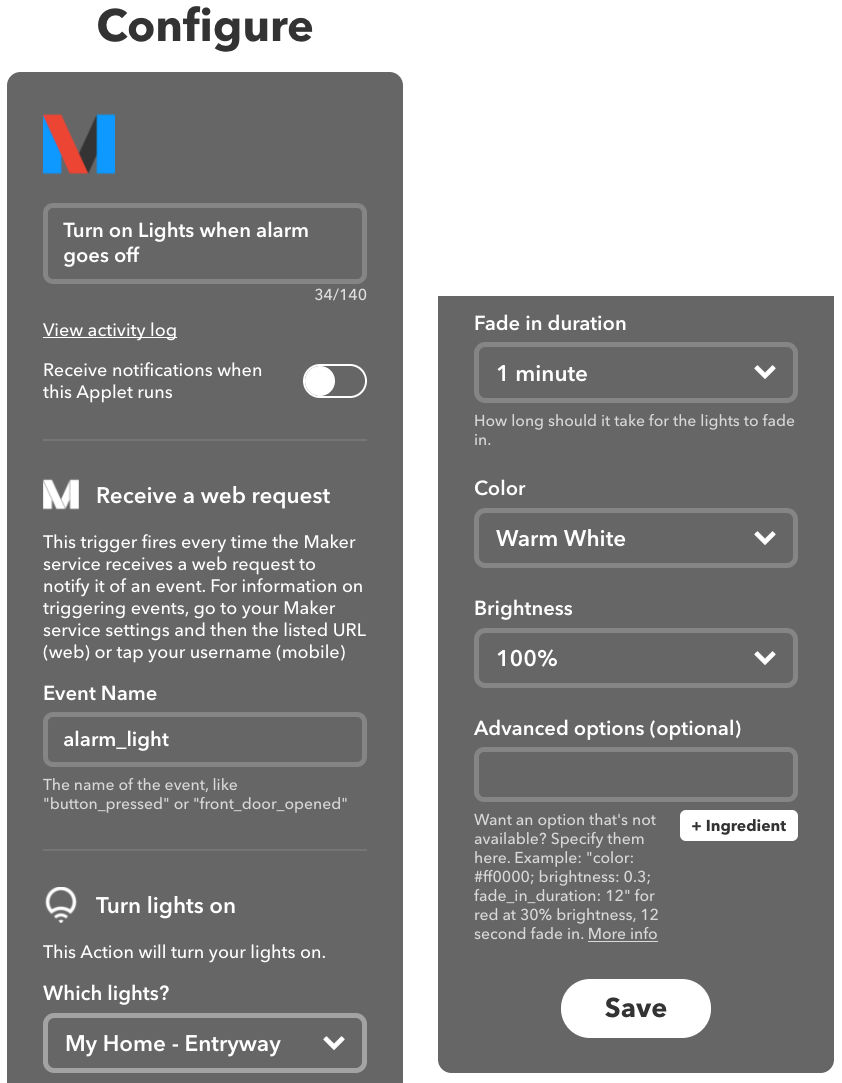"Internet of Things" Automation with IFTTT
The Hack Clock can integrate with the automation service IFTTT.com to turn your lights on when your alarm goes off, send out a tweet at the press of a button, or fire up your coffee maker at a given time.
To turn on IFTTT within your toolbox, you will need to use the
Maker service
within IFTTT and have it generate a new webhook key for you. Once you do,
add it to /etc/hack-clock.conf as in:
"ifttt_maker_key": "sdfafd_aDAKDF_wadfs",
Once you have changed your config file, re-start the hack-clock service to read in the new file. After the restart, you should be able to add the following code to your Python file:
ifttt = IFTTT(configuration.get('ifttt_maker_key'))
def wakeUp():
if not (datetime.now().weekday() in (5, 6)):
ifttt.sendMakerEvent("sara_light")
playMusic()
The above code will send an event to a Maker-powered IFTTT Applet, which then turns on an LIFX light: